Reliable wait using network wait
The challenge: Flakiness due to unreliable waiting for elements
So, we've created a test script, selected all the proper elements, executing all the right actions and prepared all kinds of assertion, but when the time to run the script comes, the elements took too long to load or disappear too quickly. What do we do?
The Solution: Use cy.wait() for more reliable wait
In cypress we could use cy.wait() to make cypress wait for certain resource to resolve before continue to the next action.
Let's try it
Here's the code in wait.spec.js
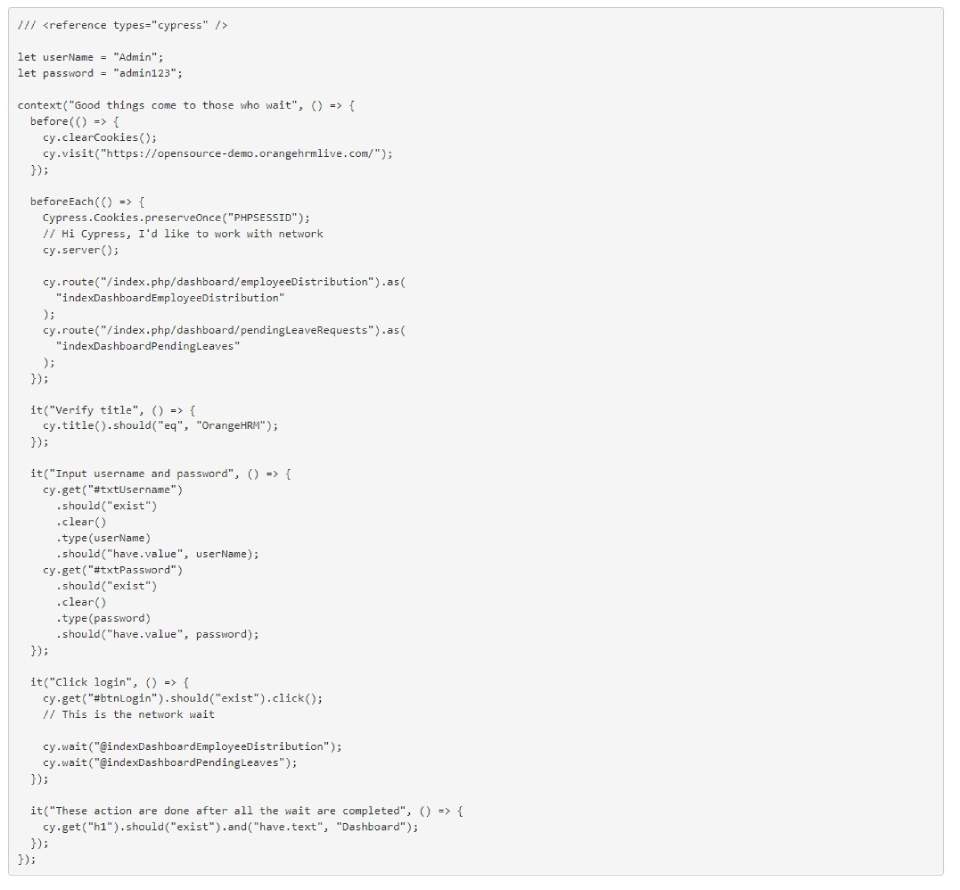
Now check the relevant code.
- Let say you already have cypress installed in your project and ready to run them. For more information on how to install Cypress, Cypress.io has a great documentation you could check out.
- Create a new spec file under cypress/integration
- Let's call it wait.spec.js
- Let's try it on https://opensource-demo.orangehrmlive.com/ demo website on how to use cy.wait()
- On this line cy.server(); we basically tell Cypress that we want to work with network. It's required for the next command which is cy.route()
- cy.route("/index.php/dashboard/employeeDistribution").as("indexDashboardEmployeeDistribution"); On this line of code, we're telling Cypress to spy on any request with format of "/index.php/dashboard/employeeDistribution" and giving it alias of "indexDashboardEmployeeDistribution" which we'll use later.
- And on this code cy.wait("@indexDashboardEmployeeDistribution"); we told cypress to wait for the request of "indexDashboardEmployeeDistribution" to be completed
- After all the wait has been completed then Cypress will execute the next commands resulting in more reliable automated test.
Here's how the waiting looks like when you run the script
The power comes from .within()
The challenge: Test failed because multiple similar elements are found (Including the hidden one)
So, we've created a test script, selected all the proper elements, executing all the right actions and prepared all kinds of assertion, but when the time to run the script comes, multiple elements are selected and the action failed to execute or only execute one of them. What do we do?
It's especially a problem if there's no specific selector is defined.
The solution: .within() make sure you select the element within the right element
Use .within()
According to cypress documentation, .within() will scopes all subsequent cy commands to within this element. Useful when working within a particular group of elements such as a <form>
Let's try it
Here's the code in within.spec.js
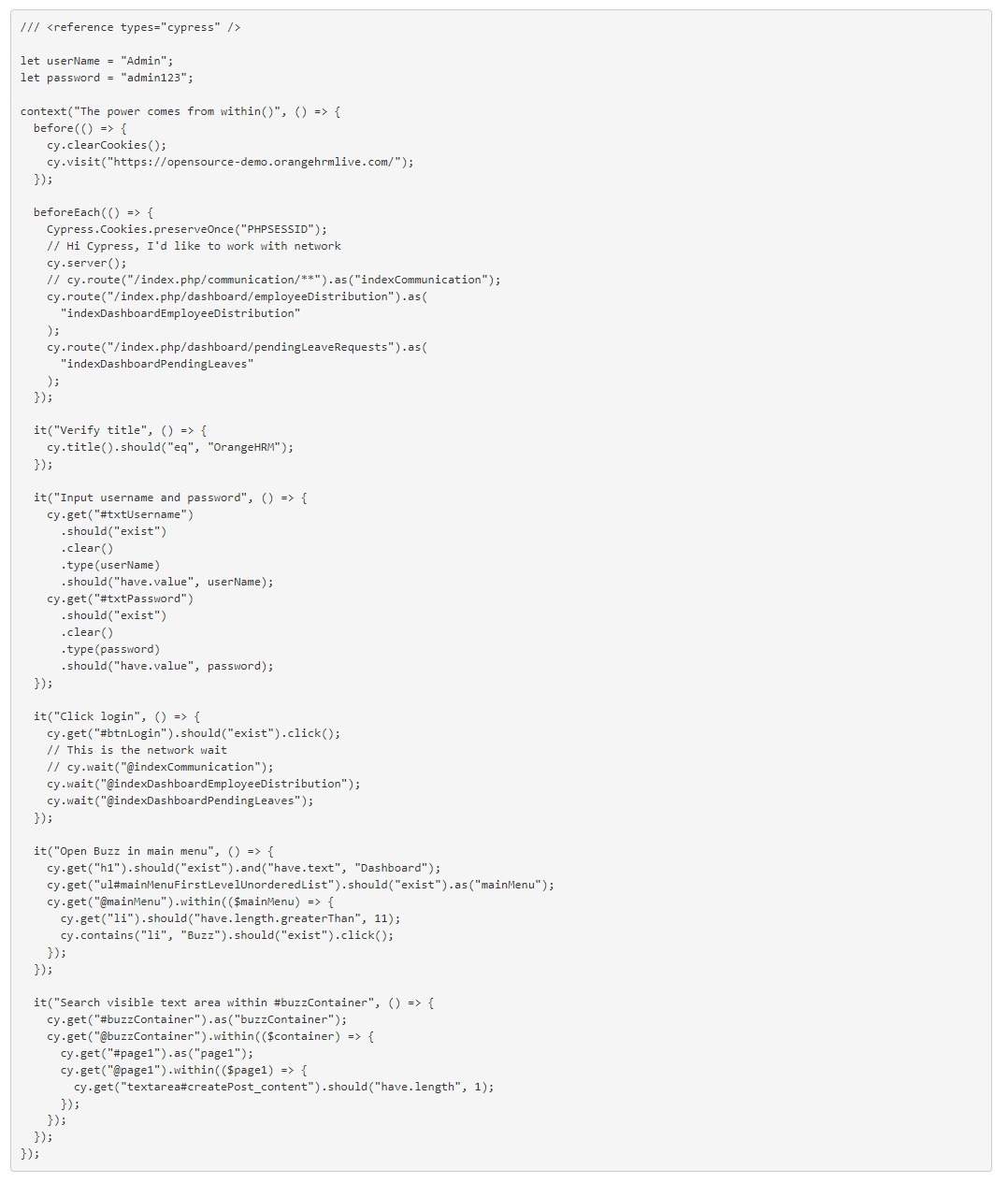
Now check the relevant code.
cy.get("@mainMenu").within(($mainMenu) => {
cy.get("li").should("have.length.greaterThan", 11);
cy.contains("li", "Buzz").should("exist").click();
});
Cypress will search for li and only search inside @mainMenu. Cypress will also search li which contain "Buzz" text inside it.
Here's how the script look like when run
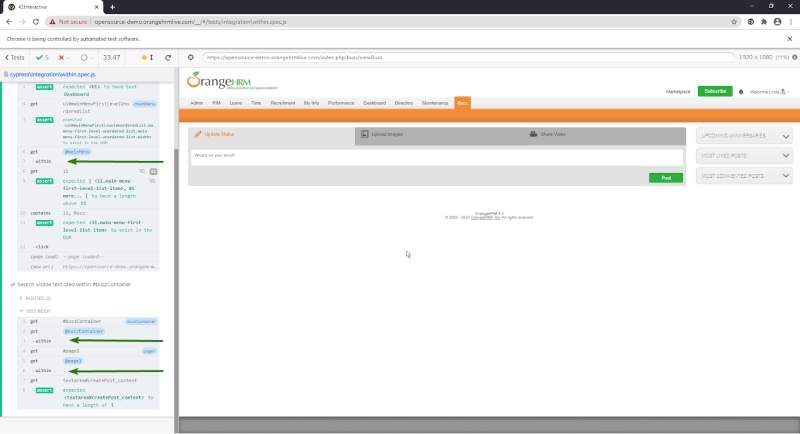
NEXT: Testing upload file with cypress
Challenge: How do I testing a file upload with cypress?
Solution: Use cypress-file-upload from npmjs.com
You can use cypress-file-upload from npmjs.com to test file upload. Here's the link: https://www.npmjs.com/package/cypress-file-upload
First, install the package using npm by cd into the root cypress directory and run npm install --save-dev cypress-file-upload in command prompt.
After installing the package, you'll need to add import 'cypress-file-upload'; in the cypress/support/commands.js file
Then, You'll be able to use .attachFile(yourFixturePath) command in your spec.js files
Here's an example test script for uploading file.
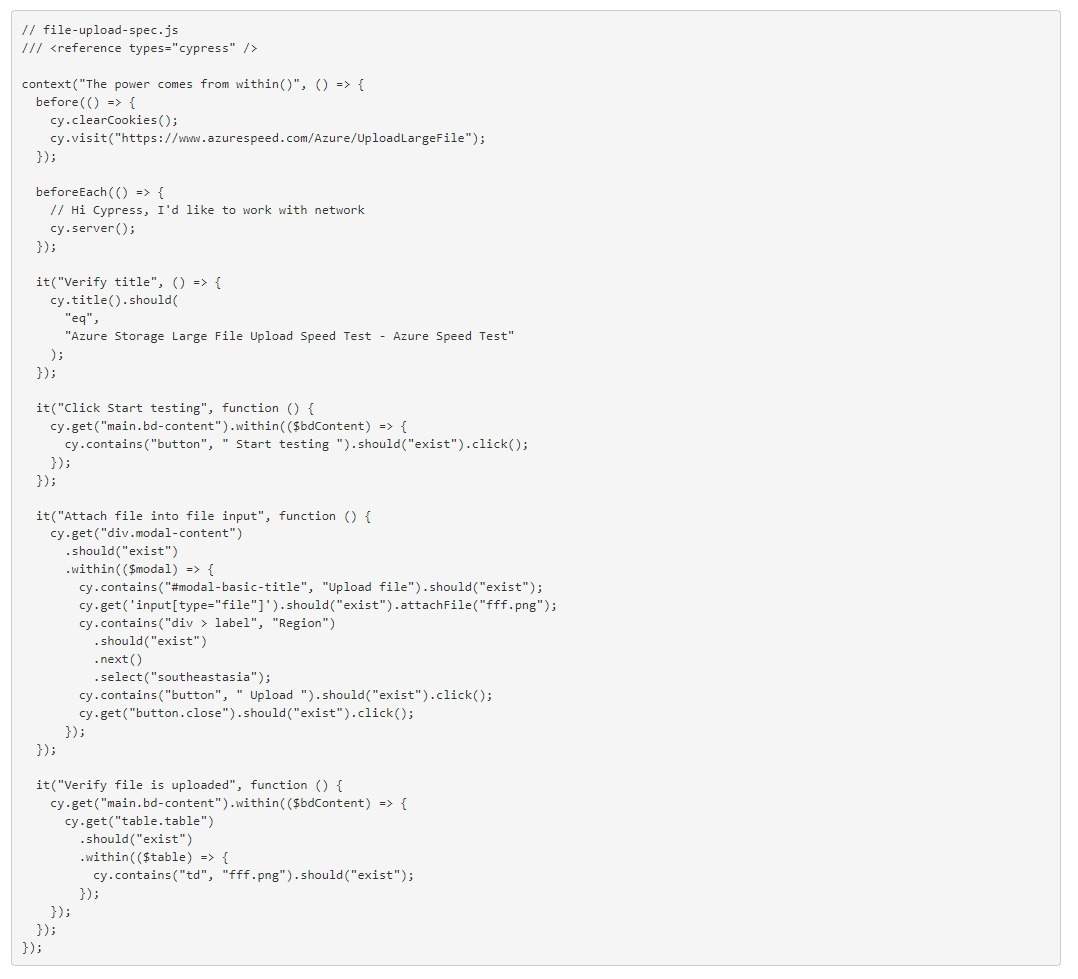
Here's how the script looks like when you run it
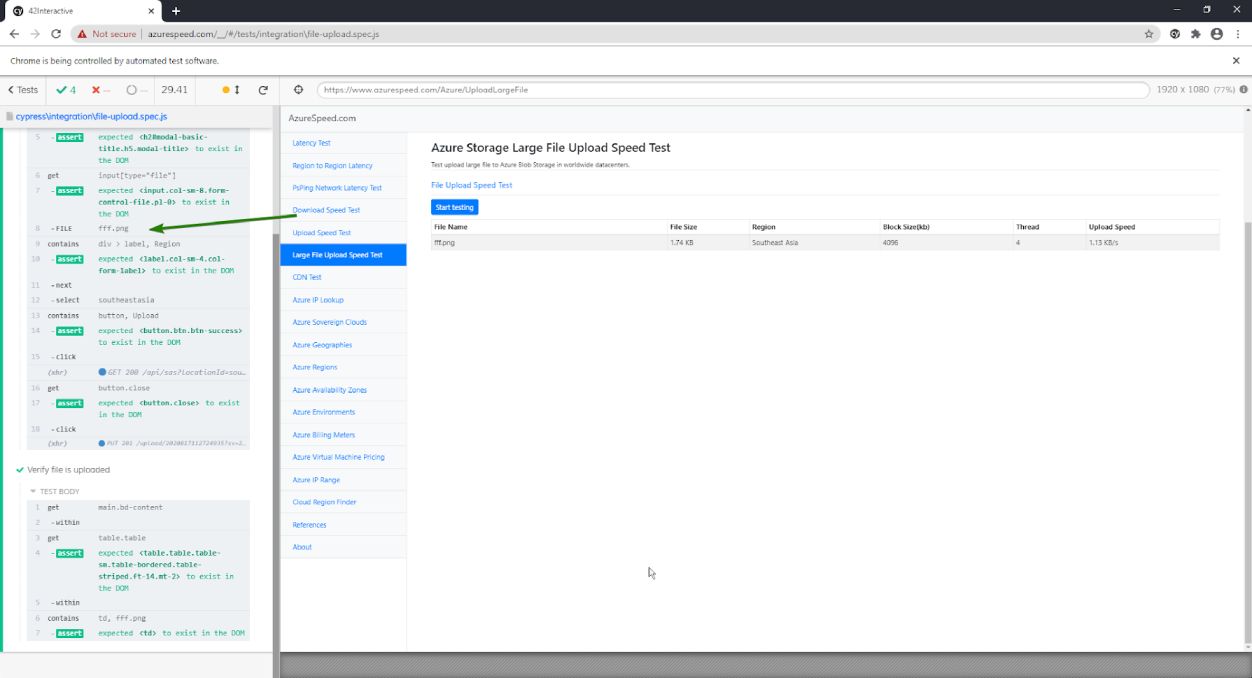
Cypress in a pot photo by Tzingtao Chow on Unsplash






